Things You Should Know: Is Disney Plus Free with Amazon Prime?
For Amazon Prime subscribers who also enjoy trending Disney movies, you must want to know if there is a Disney Plus free service with Amazon Prime or any discount service you can get. This article has gathered all the information you need. Besides, you can also find solutions to some common issues you may face while using Disney Plus and Amazon Prime. Read on to know more.

Guide List
Part 1. Is Disney Plus Free with Amazon Prime
Is there a discount for Amazon Prime users to purchase Disney Plus?
Disney Plus is an online streaming service for watching movies, originals, and series from Disney, Marvel, Nat Geo, Star Wars, Pixar, etc. Amazon Prime allows you to watch movies and videos from Amazon's studios, offering you a more comprehensive range of selections. Although they are all online streaming giants, they belong to different companies and require a separate subscription. Previously, you could have a 6-month free trial of Disney Plus if you signed up for Amazon Music Unlimited. But the event ended in 2021. And there is no new discount activity for Amazon Prime users to purchase Disney Plus. So, if you are an Amazon Prime user, you need additional payment to enjoy the Disney Plus service.
The price of Disney Plus and Amazon Prime
Here, we compiled a list for you to have a quick look at the price of Disney Plus and Amazon Prime.
| Disney Plus | |
|---|---|
| Plan | Price |
| Premium (Disney Plus ad-free) | $13.00/month |
| Duo Basic (Disney Plus and Hulu with ads) | $9.99/month |
| Duo Premium (Disney Plus and Hulu ad-free) | $19.99/month |
| Trio Basic (Disney Plus, Hulu, and ESPN Plus with ads) | $14.99/month |
| Trio Premium (Disney Plus, Hulu, and ESPN Plus ad-free) | $24.99/month |
| Amazon Prime | |
| Plan | Price |
| Amazon Prime membership (for all) | $14.99/month; $139/year |
| Amazon Prime membership (for students) | $7.29/month; $69/year |
| Amazon Prime Video membership (for all) | $8.99/month |
According to the chart, you can choose the plan that you prefer. Furthermore, for Amazon Prime users who are seeking to get a preferential service, no Disney Plus discount with Amazon Prime now doesn't mean there won't be one in the future. Every few months, streaming services might offer new discount services for users who are seeking a cost performance; you just need to pay a little attention to their official websites.
Part 2. Tips about Disney Plus and Amazon Prime
How to cancel Disney Plus on Amazon?
Even though there is a great library of movies and TV shows with a Disney Plus subscription, you might want to change a streaming platform or just want to keep away from the binge-watching days for a while. However, some may get charged because they don't know how to cancel the subscription service. For that reason, we'll introduce you to how to cancel Disney Plus on Amazon.
Step 1Go to Amazon's official website and log in to your account.
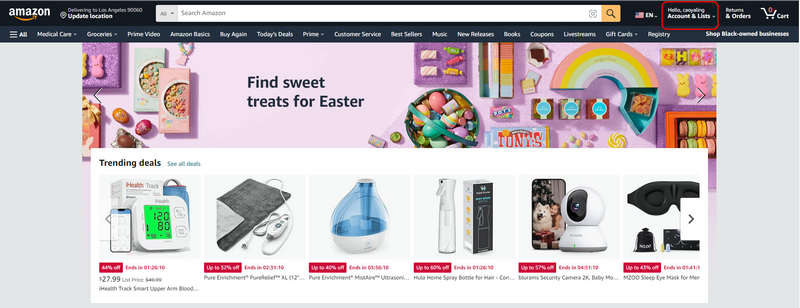
Step 2Click on the drop-down button Account & Lists in the top right corner and find Membership & Subscriptions.
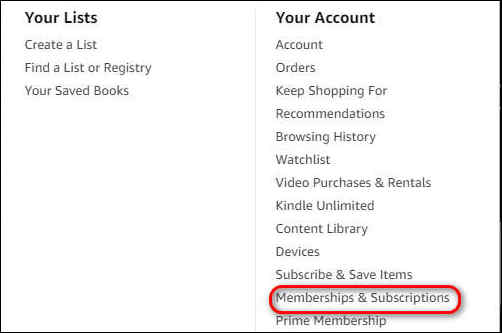
Step 3Select Manage Subscription and the link under Advance Controls to open the main subscription page. Now, choose Cancel to end your subscription service.
How to log in to Disney Plus with Amazon?
Disney Plus can be enjoyed in the Amazon channels list with additional payment. But how to log in to Disney Plus with Amazon? Here are some steps for you.
Step 1Open Amazon's official website and log in to your Amazon Prime account.
Step 2Click on the Account & Lists in the top right corner and choose Membership & Subscriptions.
Step 3Click Disney Plus subscription and log in to your Disney subscription.
Play movies with Blu-ray Player
After subscribing to Disney Plus or Amazon Prime, you can download the movies and TV shows on your devices. You can select where to save the videos and the title you want to save to. Now, you can enjoy your movies with a video player. But what player can give you the best viewing experience? I recommend Blu-ray Player for you.
Blu-ray player is a region-free player for Windows and Mac users. It supports not only basic video formats like MP4 and AVI but also allows you to watch Blu-ray and DVD files without losing quality. It must be one of the top player choices for movie fans.

Support more than 600 multimedia formats, including VOB, SWF, F4V, FLAC, WAV, etc.
Play 1080P and 4K UHD movies without losing quality.
Bring excellent sound experience with DTS and Dolby digital sound technologies.
Smooth playback backed by Automatic, Direct3D11 Video Acceleration, and DirectX Video Acceleration (DXVA) 2.0.
Blu-ray Player also allows you to customize your playlist, take snapshots of the movie scene, and control your movies with convenient shortcuts.
Here are a few steps on how to use the Blu-ray Player.
Step 1Download and install the Blu-ray Player on your computer.
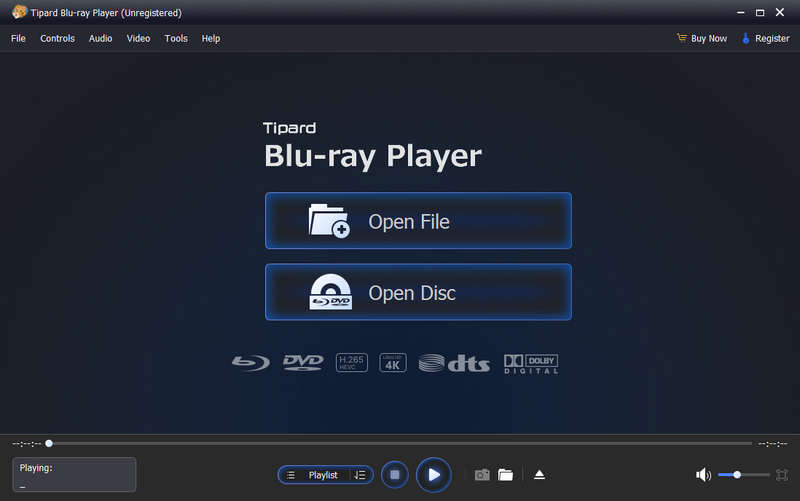
Step 2Launch the Blu-ray Player and click the Open File in the interface to choose the movie you downloaded from Disney Plus or Amazon Prime.
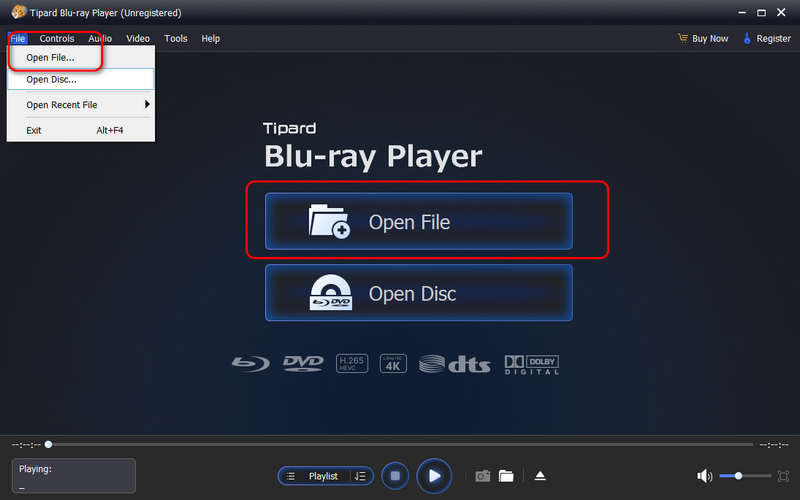
Step 3Then, the movie will be automatically played. You can also adjust the playlist and aspect ratio of the video.
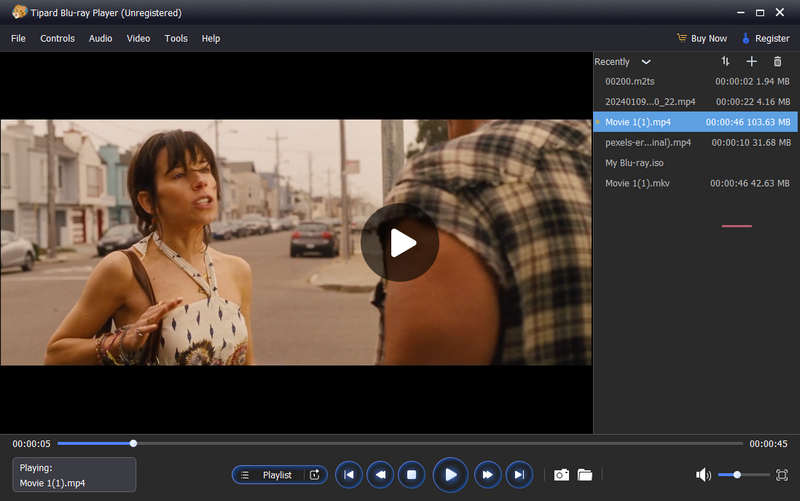
Part 3. FAQs about Disney Plus and Amazon Prime
-
What can I watch with a Prime Video membership?
Prime Video Membership enables you to watch a library of movies and series and download them offline. But it doesn't support Dolby Atmos and Dolby Vision, so you need to download a player like Blu-ray Player to better enjoy the movie. If you are not satisfied with the service, you can also choose to cancel the Amazon subscription.
-
Why can't I download Disney Plus on Amazon Fire Tablet?
Possible reasons for the downloading issue are incompatibility, outdated Fire Tablet Software, and unsupported Fire Tablet Model. You can try to update the Fire Tablet Software and try again.
-
How do I fix error code 42 on Disney Plus?
Check if your internet connection has any problems. If it hasn't, relaunch the Disney Plus application or refresh its website and try to play your video again.
Conclusion
The end of Disney Plus 6 months free with Amazon might disappoint you, but you can also get other discount services from ways other than Amazon Prime. You can get 12 months of Disney Plus without charging for it if you book a Disneyland Paris holiday or 6 months of Disney Plus for free if you are an existing O2 user. You can also directly choose to purchase the optimal plan and play it with the Blu-ray Player we mentioned.
100% Secure
100% Secure
