3 4K Blu-ray Players that Support Dolby Vision [2025]
Digital video streaming is popular in the modern world. But if you want to have a more detailed and realistic viewing experience, Blu-ray discs are still your best choice. Furthermore, if you wish to enjoy stunning image quality with a wider color spectrum, a good 4K Blu-ray player with Dolby Vision is also essential. This article will select the 3 best 4K Blu-ray players that support Dolby Vision to help you make an easier decision.

Guide List
Part 1. Top 3 4K Blu-ray Player with Dolby Vision
Sony UBP-X700M 4K Blu-ray Player
Sony UBP-X700M 4K Blu-ray Player is the first 4K Blu-ray Player with Dolby Vision produced by Sony. You can get this player at $239.95 on Amazon. Besides Dolby Vision, it also supports HDR 10, providing you with a great viewing experience.

- Pros
- Support streaming videos from Netflix, YouTube, etc.
- A lightweight player with only 3 pounds.
- It supports 3D streaming.
- Screen mirroring with Miracast-compatible tablets and smartphones.
- Multiple connectivity choices, including Wi-Fi, HDMI, Ethernet, and USB.
- Cons
- It doesn't support external hard drives in NFTS format.
- Read external hard drives in ExFAT and FAT formats slowly.
- Have no Bluetooth connectivity.
Panasonic DP-UB820-K 4K Blu Ray Player
Panasonic DP-UB820-K 4K Blu Ray Player is another high-performing player you deserve to have. It has rich functions and a well-operated system. But its price is a little bit higher at $439.00 on Amazon. Furthermore, by setting HDMI to bitstream, it can also work as a 4K Ultra HD Blu-ray player with Dolby Atmos.

- Pros
- With the support of a full HDR, you can enjoy a vibrant and realistic picture.
- It supports all mainstream audio formats, such as Dolby True HD, DTS, Dolby Digital, and DTS-HD MA.
- Streaming 4K videos on demand.
- Play Hi-Res audio with USB.
- It supports seven channels.
- Cons
- Some users report that they often encounter a disk read error when they connect to their 4K UHD disks.
- Video playback occasionally freezes when you play some 4K and 1080p videos.
Dune HD HBR4KP01 Media Player
Dune HD HBR4KP01 Media Player is one of the cheapest Blu-ray players that supports Dolby Vision. To get it, you only need to pay $149.00 at Amazon. With this player, you can enjoy online streaming videos with 4K Dolby Vision and Atmos, which will give you a great audiovisual experience.

- Pros
- It is compatible with all Android TV apps.
- Use exclusive Dune HD media center software that has an advanced file browser, advanced file player, and Dune Control mobile app.
- Two controller types, including remote control and voice control.
- It supports streaming videos on Google Android TV, Netflix, YouTube, Apple TV+, HBO and Amazon Prime.
- Cons
- You have to restart it once it fails to play a video.
- Don't support subtitles with effects.
- Unsmooth playback with a wireless network connected.
Part 2. 4K Blu-ray Player Software that Supports Dolby Vision
External 4K Blu-ray player with Dolby Vision is a good but not only option for watching 4K Blu-rays. If you think it takes up a lot of room and needs to be maintained, you can also try to watch 4K Blu-ray videos with Blu-ray Player using a compatible optical drive. This player software also supports Dolby Vision, so you don't need to worry about the viewing experience. You can download it on Windows 7/8/10/10 and OS X 10.9 Sonomaor or above.

It supports almost over 600 media formats, including MP4, AVI, OGG, MTS, etc.
Enjoy movies from all regions.
3 accelerating decoding options for the fastest loading speed.
Customize the playlist based on your taste.
Here are the steps on how to use Blu-ray Player to play Blu-ray discs.
Step 1Launch the Blu-ray Player on your computer after connecting the drive loaded with your Blu-ray disc.
Step 2Click Open Disc in the interface to load your Blu-ray movie. Then, the player will play the movie automatically. You can also use the shortcuts to control the playback easily.
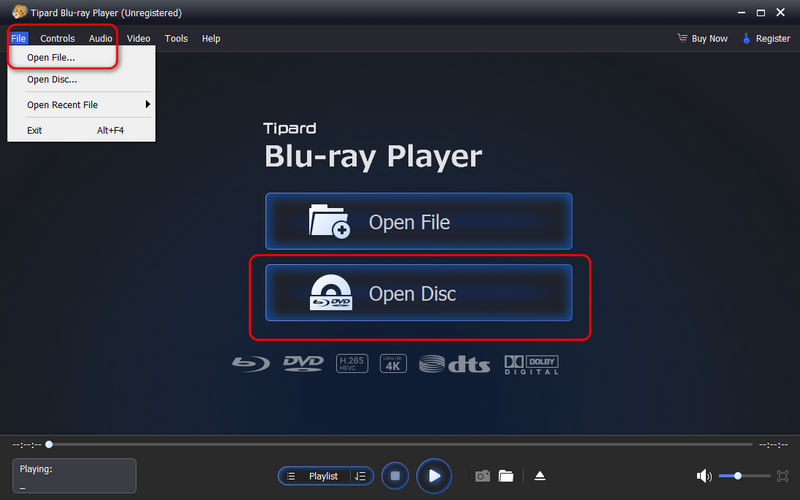
Part 3. FAQs about 4K Blu-ray Player with Dolby Vision
-
What is Dolby Vision?
Dolby Vision is an HDR technology that can fully present the image color. Similar to HDR 10+, it is also based on metadata processing. It can optimize the pictures according to different scenes and offer a more authentic image, especially when there is a strong contrast between light and dark.
-
Can any external Blu-ray player play Dolby Vision and Dolby Atmos?
No, only external Blu-ray players that acquire Dolby Vision certification and Dolby Atmos license can do that. If you want to buy a Blu-ray player that supports both of them, you can try the Panasonic DP-UB820-K 4K Blu-Ray Player.
-
Is Dolby Vision better than 4K?
Not necessarily. Dolby Vision offers a richer picture with greater contrast and brighter highlights, while 4K gives sharper images. If you prefer a richer picture, then Dolby Vision is a better option.
Conclusion
In this article, we've recommended 3 great 4K Blu-ray Players with Dolby Vision. They aren't perfect but have edges compared with other players in the approximate price range. You can also choose the Blu-ray Player software instead of an external player to play your Blu-ray discs. It performs even better when it comes to playback control and convenience. Just choose them according to your needs.
100% Secure
100% Secure
