Relative Articles
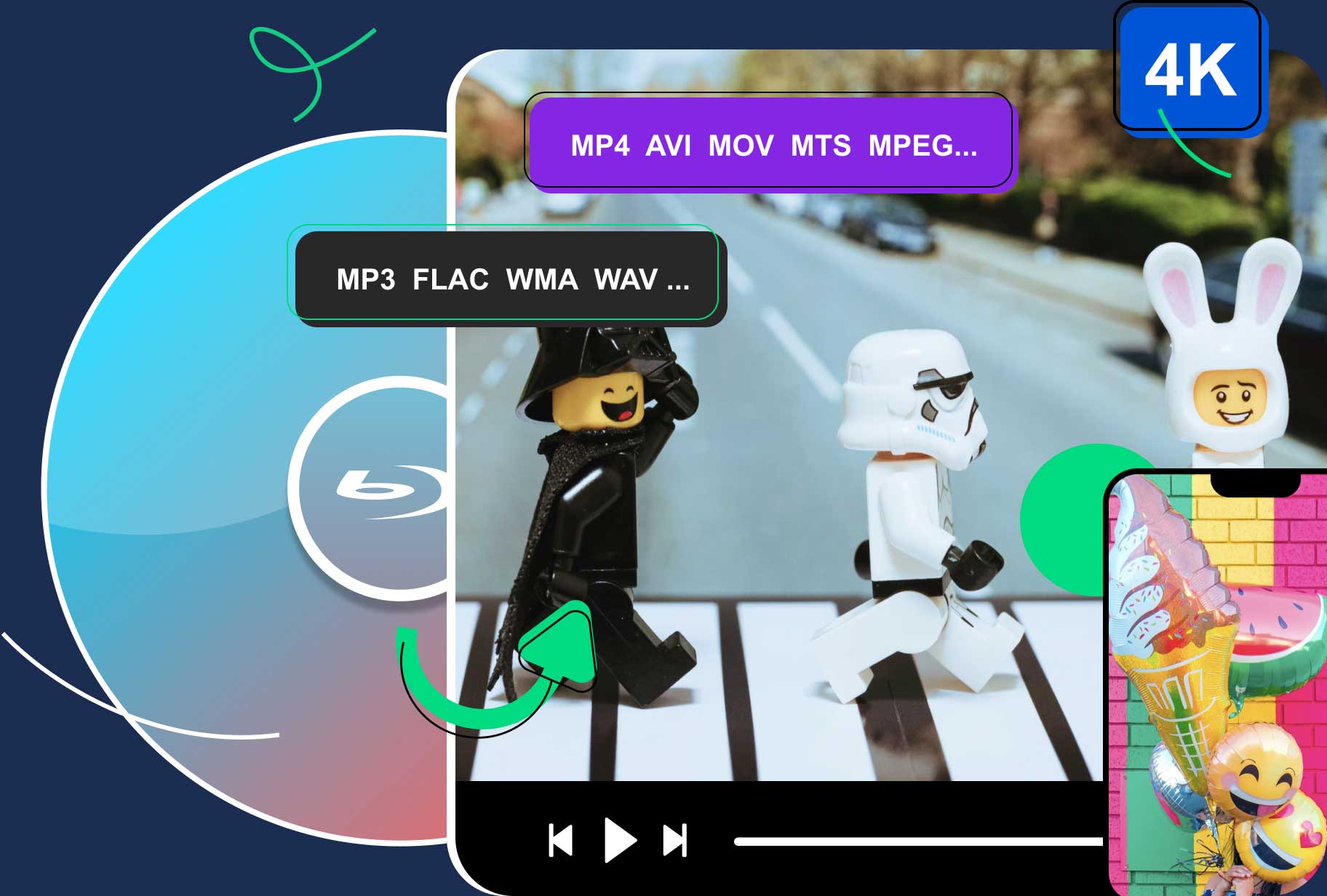
High-Quality Solution for Ripping Blu-ray/DVD/Folder to Any Formats Quickly
Free Download Free Download[Solved] Does Xbox 360 Play Blu-ray & How to Play It
'Can Xbox 360 play Blu-ray? How to play Blu-ray movies on Xbox 360?'
The answer is no! Xbox 360 is not a Blu-ray player, so it cannot play Blu-ray movies directly.
As we all know, Xbox 360 is a popular gaming console released by Microsoft. And many game lovers have purchased it. In addition to delivering the ultimate gaming experience, Xbox 360 has many multimedia features. For example, it can play your DVD movies or access various streaming services, including Netflix and Hulu. However, some users still want to play Blu-ray on Xbox 360. In this article, you will get the best solution. Meanwhile, you can learn 3 alternative ways to play Blu-ray movies on Xbox 360.

Guide List
Part 1. Does Xbox 360 Play Blu-ray
Xbox 360 is designed primarily as a gaming console and cannot play Blu-ray directly. Since the Xbox 360 lacks built-in Blu-ray support. However, Xbox One and Xbox Series can support your Blu-ray playback.
If you've purchased an Xbox 360 and you want to use it to play Blu-ray, this article provides the only way you can try. Just to rip your Blu-ray to the video formats supported by Xbox 360.
If you haven't purchased an Xbox 360 yet, then you can consider buying Xbox One and Xbox Series to play Blu-ray directly.
Keep reading now.
Part 2. The Only Way Rip Blu-ray for Playback on Xbox 360
Xbox 360 supports playing WMV, MP4, AVI, MOV, and more formats. When you want to play Blu-ray on Xbox 360, the best way is to ripping Blu-ray to Xbox supported video formats. Blu-ray Software picked Blu-ray Ripper is a professional Blu-ray ripping software. It supports over 500+ formats so that you can rip Blu-ray discs into a compatible Xbox 360 format. Moreover, it offers a powerful toolbox with other tools, including Video Enhancer and GIF Maker.
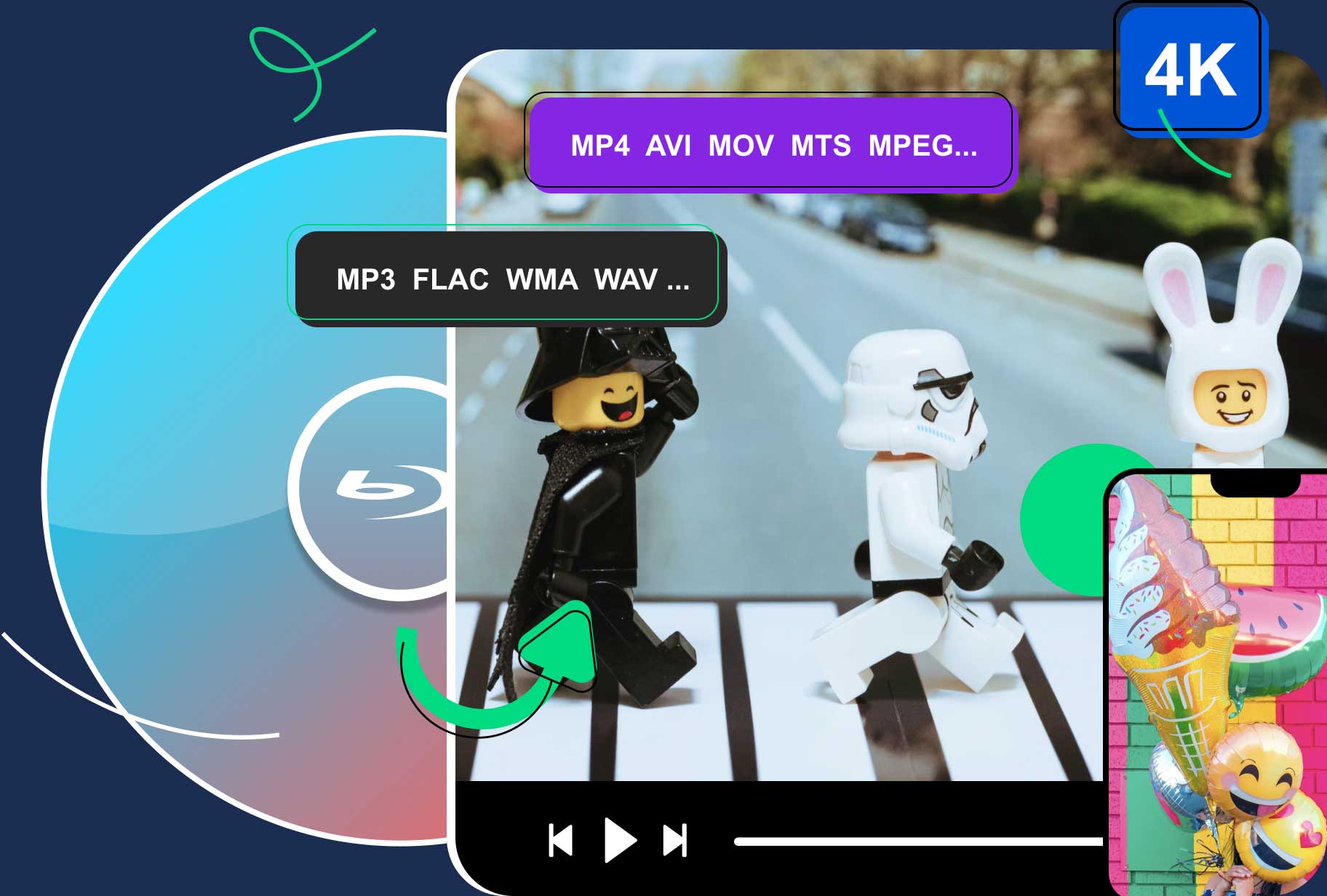
Rip Blu-ray to over 300 formats including Xbox 360 format with lossless quality.
Edit video, titles, or subtitles from your Blu-ray.
Compatible with all Blu-ray discs, folders, and ISO files.
Convert Blu-ray to videos quickly by GPU hardware acceleration.
How to rip Blu-ray to compatible Xbox 360 format
Step 1Load Blu-ray Disc
Insert the Blu-ray disc into your computer's drive. Free download and install the Blu-ray ripper on your desktop. Then, select the disc from the Load Blu-ray Disc drop-down option.
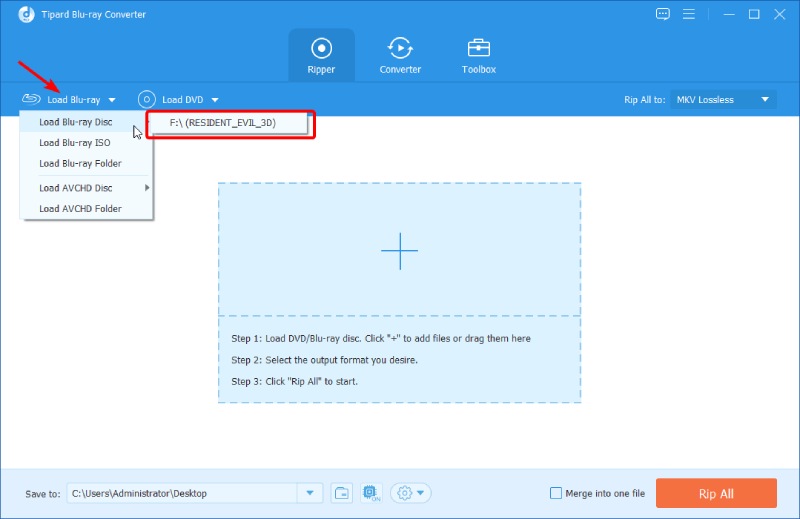
Step 2Choose Output Format
After loading, click the drop-down list next to Rip All to. You can choose a format supported by Xbox 360, such as WMV.
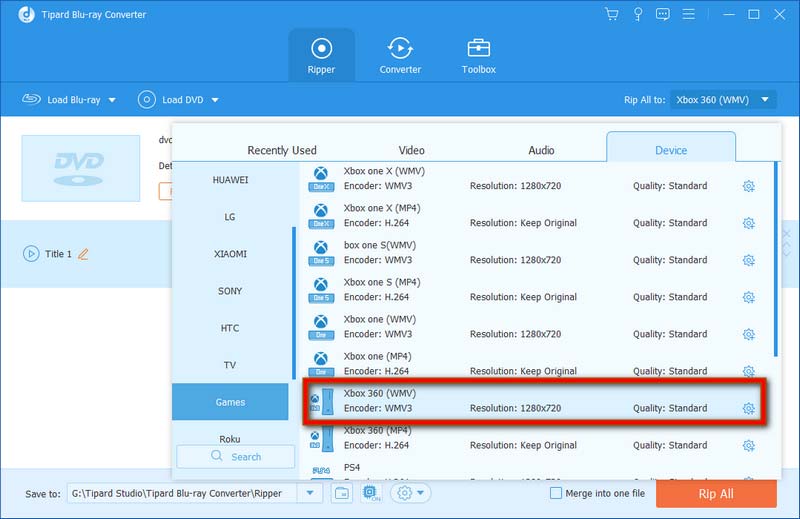
Step 3Rip Blu-ray for Playback
Click Rip All to convert Blu-ray to compatible Xbox 360 format. If you want to produce the video with all contents, check the box of Merge into one file before ripping.
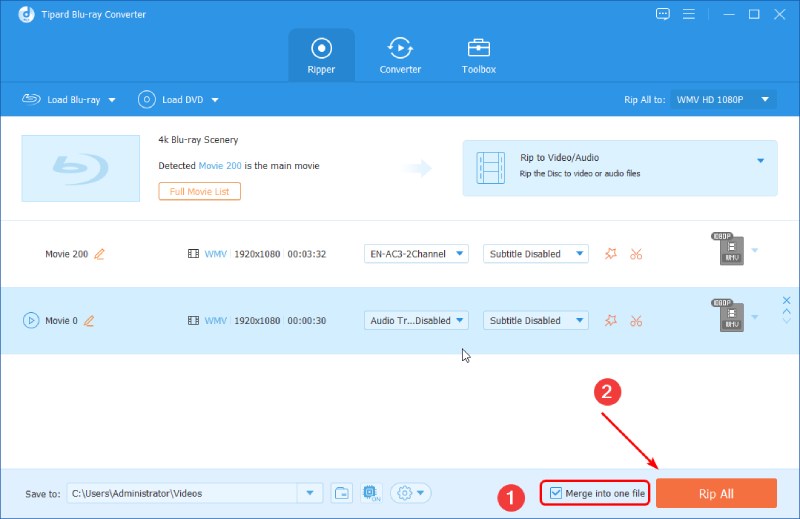
After ripping, you can transfer the ripped video to your USB drive. Then, connect the USB to Xbox 360 and play the video.
Tips
Blu-ray has many types. If you are interested in knowing that, you can click Blu-ray disc.
Part 3. 3 Alternative Ways to Play Blu-ray on Xbox 360
1. Blu-ray Player
If you want to watch Blu-ray in a more convenient way, converting to Xbox 360 compatible formats is a bit complex. Alternatively, you can choose a professional Blu-ray player on computer. Blu-ray Software picked Blu-ray Player is an all-in-one solution. This player is available on Windows 11/10/8/7 and macOS. It supports Blu-ray and DVD playback. And it also supports over 350+ multimedia formats. Moreover, it offers many extra features, such as customizing the playlist, selecting titles, chapters, subtitles, video tracks, etc. If you are looking for an alternative way to play Blu-ray on Xbox 360, just free download it now!
100% Secure
100% Secure
How to play Blu-ray without Xbox 360
Step 1Load your Blu-ray
Install and open this Xbox 360 alternative Blu-ray player on your desktop. Insert a Blu-ray disc into the drive. Then, click Open Disc and select the disc in the pop-up.

Step 2Play your Blu-ray movie
After loading, the program will play the Blu-ray movie automatically. Meanwhile, you can customize the playback by clicking the Menu or Playlist.
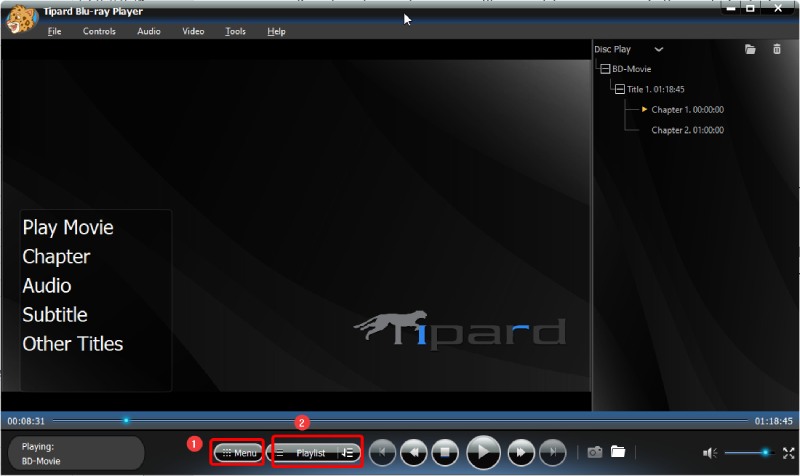
It is a professional way to play Blu-ray on a computer instead of Xbox 360. You can also choose other third-party Blu-ray players for PC and Mac, except for the software.
2. VLC Media Player
VLC Media Player is a free and popular Blu-ray player. It supports Blu-ray playback on Windows 7/8/10/11 and macOS. VLC is known for its extensive format compatibilities. And it can offer a 4K Blu-ray viewing experience. Besides, its straightforward interface and customization options are easy to use for beginners. But it also has drawbacks, such as lacking Blu-ray menu support. If you are looking for free Blu-ray software, just try it.
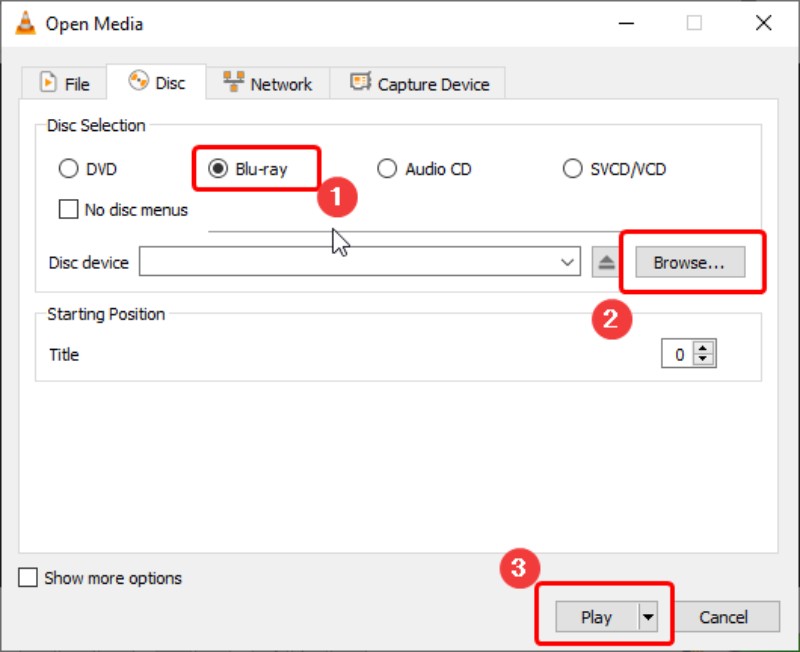
3. Leawo Blu-ray Player
Leawo Blu-ray Player is a region-free player. It can play Blu-ray on PC and Mac directly without Xbox 360.
Leawo has a straightforward interface, making it accessible to all levels of users. And it can support multiple formats, including Blu-ray and DVD files. Moreover, it provides excellent audio and visual quality, which provides an immersive movie-watching experience.
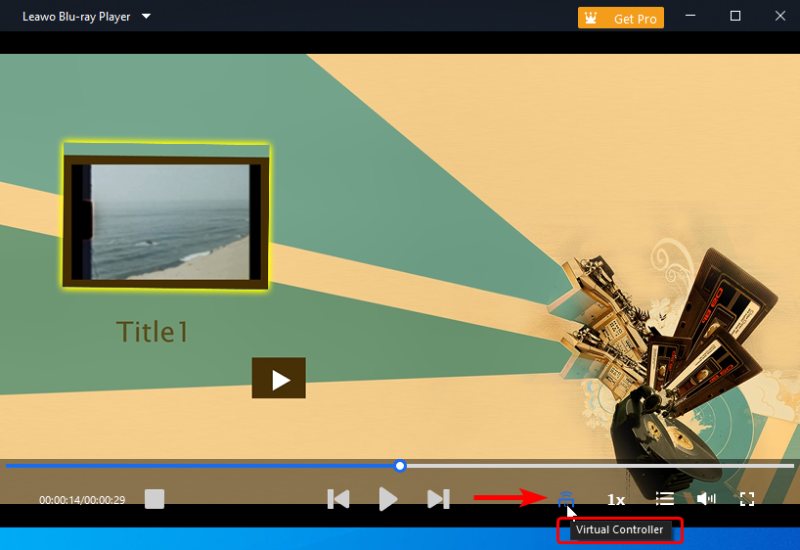
Part 4. FAQs of Playing Blu-ray on Xbox 360
-
Can I use my Xbox 360 as a DVD player?
Yes. You can use your Xbox 360 to play DVDs. The Xbox 360 has a built-in DVD drive, which allows you to insert and watch movies.
-
Why won't my Xbox 360 read my USB?
There are several reasons. First, the USB driver may not be compatible with your Xbox 360. Second, the Xbox 360 console did not recognize your USB driver during startup.
-
What video discs can Xbox 360 play?
Except for Blu-ray, Xbox 360 supports playing DVDs and audio CDs.
-
Is Xbox 360 a Blu-ray player?
No. Xbox 360 is a gaming console instead of a Blu-ray player.
-
Can I play region-locked Blu-ray discs on Xbox 360?
Yes. You can use alternative media players that support Blu-ray playback on the Xbox 360.
Conclusion
In sum, Xbox 360 cannot play Blu-ray directly. If you want to watch Blu-ray movies, you must convert them to video formats supported by Xbox 360. Alternatively, you can try a third-party Blu-ray player to play them on computers. Comment below if you have other questions about playing Blu-ray on Xbox 360.
100% Secure
100% Secure
