Relative Articles
- Rip Blu-ray
- How to Transfer Blu-ray to iTunes with/without Digital Copy
- Copy Blu-ray to Hard Drive on Mac and Windows with 5 Rippers
- Best Blu-ray Ripper Ever: How to Convert Blu-ray to VOB
- 3 Simple Ways to Convert Blu-ray to MP4 With No Quality Loss
- Guide | Convert Blu-ray to MOV Lossless Video File
- How to Quickly Rip and Copy Blu-ray Movies to iPad
- Convert Blu-ray to WMV and Play on Windows Media Player
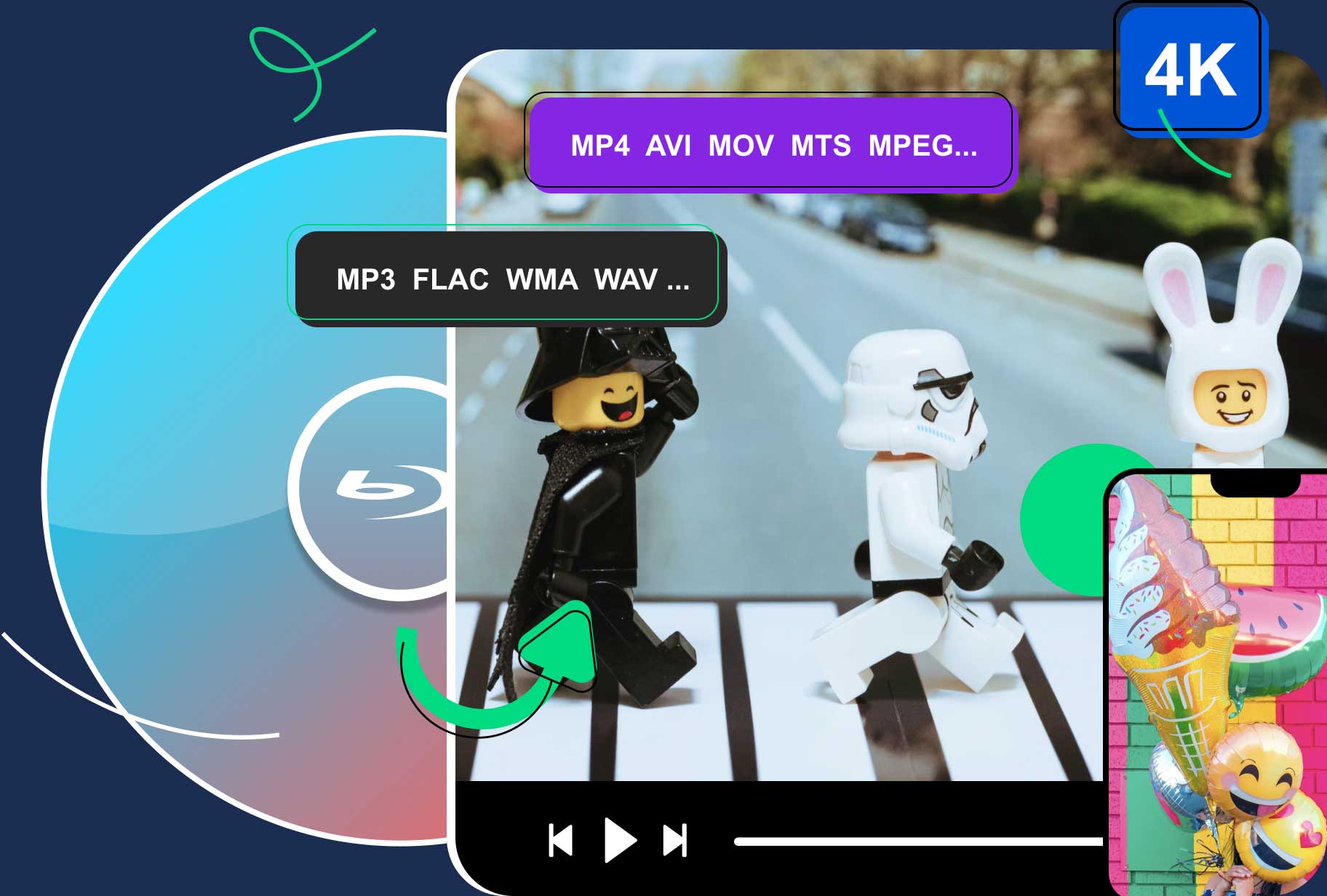
High-Quality Solution for Ripping Blu-ray/DVD/Folder to Any Formats Quickly
Free Download Free DownloadTop 9 Blu-ray Ripper Software Review
For movie lovers, Blu-ray discs are always an excellent choice for movie collections. They deliver not only good picture quality but also immersive sound. However, playing these discs can be troublesome, for you must deal with the heavy drivers, region codes, disc protection, compatibility, etc. Then, you will need some best Blu-ray ripper software that offers an easier way to enjoy Blu-ray movies. Having a hard time to picking out the best ripping software? Do not worry; after enquiring about the New Bing AI Chat and testing some popular software, this article reveals the ultimate answer and review of the 9 best ripping software for you.

Guide List
Before collecting some Blu-ray ripper software for review, the answer from New Bing AI Chat to the best Blu-ray ripping software recommendations is below. You can see from the answer that the AI collects these rippers based on other resources, and some might not be that good during the test. Hence, this article replaces some for review. Keep reading to check the complete list of the 9 best Blu-ray ripping tools.

Part 1: Blu-ray Ripper | Simple Ripping
Supported OS: Windows, Mac.
Blu-ray Software picks the Blu-ray Ripper for its easiness, lossless quality, and efficiency for Blu-ray ripping. These three elements are the most critical factors for an excellent ripping tool. Especially when dealing with your long 4K movies, this ripper works perfectly and delivers 1:1 lossless results without compromising original Blu-ray movies. This Blu-ray ripper software also offers a powerful video converter and supports over 500 media formats. Besides, if you want to play the Blu-ray movie on PS5 or Xbox One, you can also find the appropriate device presets in this ripping tool.
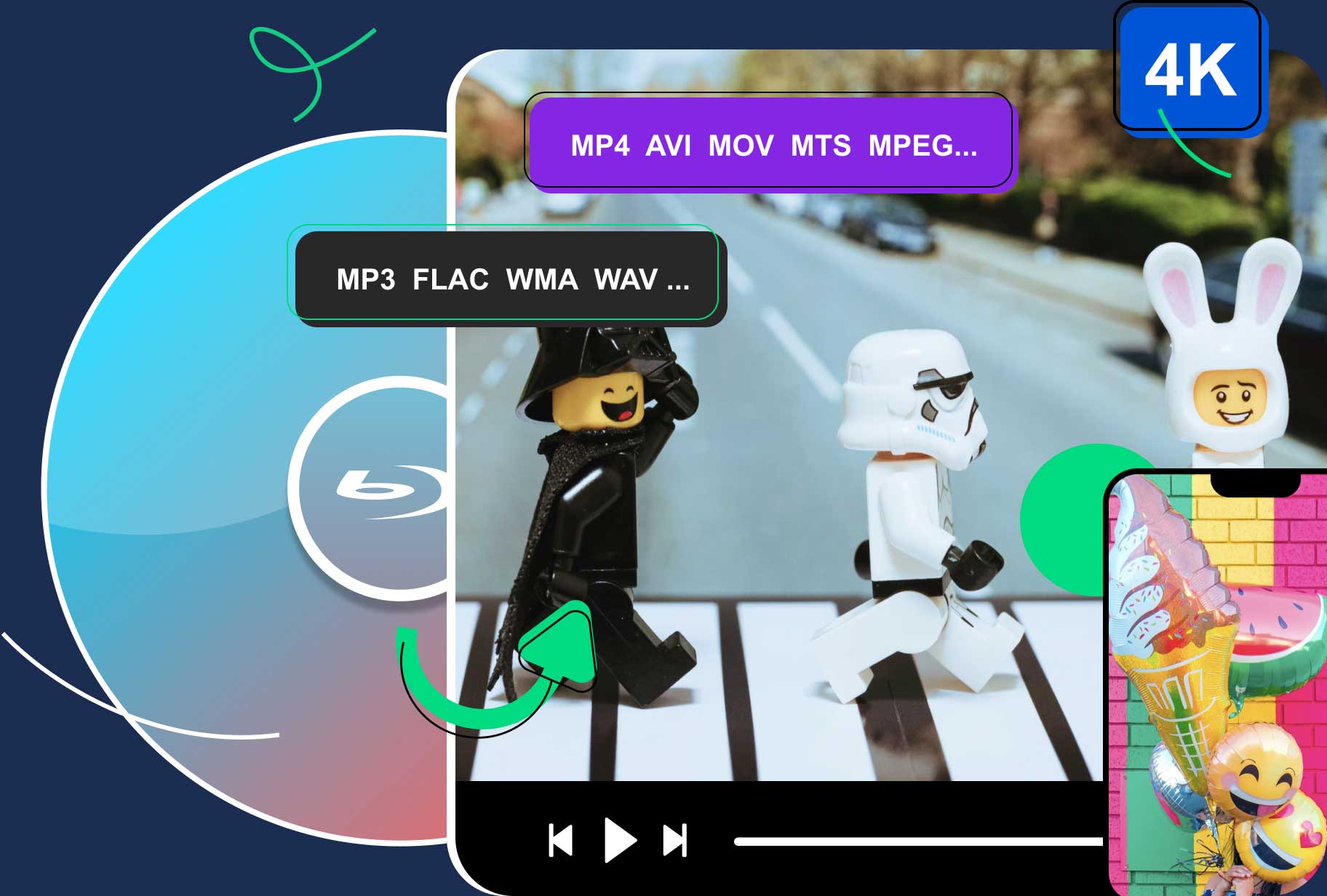
Trim the Blu-ray movie to the ideal length before ripping it.
Replace old audio tracks and subtitles with new ones.
Optimize brightness and contrast for a better result.
Rip several Blu-ray movies in batches in 5 minutes.
How to use the top 1 best Blu-ray Ripper for ripping
Step 1Before ripping starts, you must have a Blu-ray drive and insert your disc. Then, connect the drive to your computer. After that, you can download, install, and launch this top 1 ripper on your computer. Once you launch the ripper, it will detect your disc. You can choose whether to load Full Title or Main Title.

Step 2Click the Edit button to trim the video before ripping. You can crop the picture, apply filters, add watermarks, and adjust audio and subtitle. After adjusting, you might preview the video by double-clicking on it.

Step 3Now, you can select a destination folder through the Browse and Select Folder button. After that, choose the output format by clicking the Rip All to option. You can choose the lossless option to ensure a high-quality result. Next, click the Rip All button to start ripping your Blu-ray.

Part 2: EaseFab LosslessCopy | Rip Encrypted Discs
Supported OS: Windows, Mac.
Supporting Blu-ray discs with any region codes, this best Blu-ray ripper from EaseFab can play and convert encrypted and non-encrypted discs effortlessly. EaseFab LosslessCopy can rip your Blu-ray movies to H.265, H.264, MP4, MOV, MKV, and AVI to enjoy the movie everywhere. Meanwhile, the ripping tool preserves chapters, movies, and sound quality. It also helps avoid triggering Cinavia's message to rip protected Blu-ray.

- Pros
- Rip Blu-ray movies quickly in 5 minutes.
- 1:1 whole ripping of the original content in the Blu-ray disc.
- Save the M2TS/VOB movie without extras.
- Extract subtitles from Blu-ray discs.
- Cons
- The free trial allows only 3-minute Blu-ray ripping.
Part 3: MakeMKV | Free of Charge
Supported OS: Windows, Mac
MakeMKV is a free Blu-ray ripper software. Most people use it for video and audio conversions. Indeed, this tool handles video and audio files well without complex configurations. You can also use it for Blu-ray ripping. But it can only output MKV format. The software has a simple interface with only a few buttons. MakeMKV also shows you the disc type, capacity, size, and maximum read rate when loading the disc. Since the software is basic, you might not get lossless quality after ripping the Blu-ray to MKV. Additionally, you can use MakeMKV as a decryption engine for third-party software to play protected discs.

- Pros
- Convert encrypted discs.
- One-click simple operation for Blu-ray ripping.
- Filter out titles of less than 120 seconds.
- Provide three methods for DVD structure protection removal.
- Cons
- No preview option.
- MKV is the only output format.
- You must reinstall it after the 30-day trial ends.
Part 4: CloneBD | Copy & Convert & Compress
Supported OS: Windows
CloneBD is a free Blu-ray ripper for unprotected Blu-ray and lets you copy, convert, and compress any Blu-rays on a Windows computer. When converting Blu-ray with CloneBD, you have various popular formats and devices, including MP4, MKV, AVI, Android, iPhone/iPad, Smart TV, etc. You can also easily convert 3D Blu-ray to MKV with this ripping tool. Even the free features in it are sufficient for daily ripping. For the advanced features, you can still use them; there will be a watermark on your outputs.

- Pros
- Detect your Blu-ray folder structure.
- Preview Blu-ray movies with the built-in player.
- Multi-core CPUs and hardware acceleration
- Change the Blu-ray video duration with the trimming tool.
- Cons
- No Mac version.
- Limited customer and technical support options.
- Quality drop for Blu-ray to audio ripping.
Part 5: AnyMP4 Blu-ray Ripper | Intuitive Interface
Supported OS: Windows, Mac
AnyMP4 Blu-ray Ripper, shown in the 9 best Blu-ray rippers answer from New Bing AI Chat, has an intuitive interface and comprehensive functionality. This powerful ripper can rip any Blu-ray/folder/ISO image file to 4K UHD/1080P HD videos and 3D movies losslessly. You can keep the original subtitles, audio tracks, menus, and other parameters when ripping Blu-ray to MKV. Meanwhile, you can finish all the ripping processes in a few clicks within this ripper from AnyMP4.

- Pros
- Support 3D MP4, MKV, MOV, and AVI output.
- 30× fast ripping speed due to accelerating technology.
- Customize Blu-ray videos in terms of effects, audio tracks, etc.
- Cons
- It does not support copyright-protected discs.
Part 6: Leawo Blu-ray Ripper | All-in-One Solution
Supported OS: Windows, Mac
This best Blu-ray ripper software from Leawo has been integrated into Leawo Prof. Media, which means you will get a bunch of functionalities by downloading a single program. You can convert, burn, and copy Blu-ray and DVDs. Meanwhile, you can also download online videos and remove Cinavia protection for discs. As one of the best ripping software, this ripper from Leawo also has various output formats, and device presets. Besides the popular device presets like iPhone, Android, or Chrome, you can also find devices like DM and PMP.

- Pros
- Merge videos from Blu-ray discs.
- Save frequently used output presets in Favorite.
- Customize output format presets.
- Cons
- Select all titles by default.
- Lack of batch-converting feature.
Part 7: Handbrake | Open-Source Blu-ray Ripper
Supported OS: Windows, Mac, Linux.
Handbrake is a popular open-source Blu-ray ripper software that has a large group of customers. It is free and cross-platform. Besides, supported by FFmpeg, you can find a large source of different video transcoders. There are multiple customizable options in Handbrake. However, more customization means more configuration, which can confuse beginners. And you also must figure out the best settings before getting a perfect output with desired quality.

- Pros
- See specific frames from Blu-ray video with live preview.
- Create a queue freely for batch conversion.
- Allow users to receive notifications when ripping is done.
- One-click ripping for media, Blu-ray, and DVDs.
- Cons
- Not suitable for beginners.
- Too many configurations.
- It takes a long time to rip a full movie.
Part 8: Freemake Video Converter | Free Media/Blu-ray/DVD Converter
Supported OS: Windows
Freemake is an all-in-one video converter that also supports Blu-ray ripping. So, you can use it as Blu-ray ripper software and convert your Blu-ray collections to 500+ formats without limitations for free. Freemake has a colorful interface and displays all its functional buttons with icons, which is friendly to beginners. Furthermore, you can collaborate with your YouTube channel in this ripper. You can share your Blu-ray videos on YouTube after ripping them with Freemake.

- Pros
- Support ripping for protected Blu-ray.
- Combine several Blu-ray movies into one.
- Shrink ripping's output file size to save more space.
- Cons
- No lossless output in the free version.
- Pop-up ads inside the software.
- Fail to open Blu-ray folders.
Part 9: Acrok Video Converter Ultimate | Versatile Blu-ray Ripper
Supported OS: Windows, Mac
Acrok Video Converter Ultimate is both a Blu-ray ripping tool and a video converter, in which you can convert video, Blu-ray, and DVD to any format. This Blu-ray ripper software lets you screenshot the Blu-ray movie during the preview. What's more, the versatile output formats are another highlight of this ripping tool. You can directly export your Blu-ray movie to PowerPoint in Acrok.

- Pros
- Support importing SRT/ASS/SSA subtitles.
- Rip Blu-ray with 5.1 Dolby surround sound.
- Convert Blu-ray and 4K/8K videos losslessly.
- Cons
- Expensive pricing.
Part 10: FAQs about the Best Blu-ray Ripper
-
Can VLC rip Blu-ray?
Yes, it can. But you might encounter errors when ripping a Blu-ray. For example, it will say your VLC lacks a codec for ripping a Blu-ray.
-
Does ripping a Blu-ray damage it?
No, it does not. Ripping a Blu-ray with the best Blu-ray ripper above will not damage your original movie or the disc. On the contrary, you can get a digital copy of the Blu-ray and enjoy more convenient playback.
-
What is the best Blu-ray ripping format?
MP4 and MKV are the most common choices for ripping Blu-ray. The former has great compatibility, and you can watch an MP4 video on almost all devices. As for the latter, MKV ensures you get 1:1 ripping of the Blu-ray.
Conclusion
Now, you have got the 9 best Blu-ray ripper software along with their distinctive features, pros, and cons. From now on, it will be much easier for you to rip Blu-ray movies or collections to digital formats. Then, you can effortlessly enjoy smooth playback anywhere you go without carrying heavy drives. Furthermore, for beginners who prefer simple operation and lossless output, Blu-ray Software recommends the first Blu-ray Ripper strongly. You can download it now and have a go.
More Solutions
