Blu-ray Suite
Blu-ray Suite for Mac
4-IN-1 FOR $85.00 $250.00
2-IN-1 FOR $65.00 $131.25
- Blu-ray Ripper
- Blu-ray Player
- Blu-ray Copy
- Blu-ray Creator
- Blu-ray Ripper for Mac
- Blu-ray Player for Mac
Oops! Available for desktop only. Please go to Windows/Mac.
Got It

Physical Blu-ray or DVDs are prone to be damaged or scratched by accidents, which will destroy the movies. But Blu-ray Ripper prevents you from suffering such tragedies by offering the lossless solution to rip Blu-ray. So, you can quickly transfer Blu-ray to digital, and the same for your Blu-ray folders and ISO files. All movies from them will be safe on your Windows or Mac. Additionally, you can make these videos easy to approach by converting Blu-rays to compatible formats for mobile devices.
With Blu-ray Ripper, watching 4K UHD Blu-ray movies on iPhone, iPad, Android, or other devices will be easier. Because there are numerous supported formats in the ripper. Apart from Blu-rays, you can also convert Blu-ray folders and ISO image files to streaming formats. Meanwhile, you can also rip Blu-ray to Plex and stream on a bigger screen. Moreover, sharing or backing up Blu-ray content will never be challenging. You can always use the ripper to convert them to MKV, MP4, AVI, M4R, FLAC, MOV, WMV, TS, 3GP, and many other formats. Then, you can even send Blu-rays on Mac, Windows, Android, and iOS devices.






Blu-ray Ripper enables you to remove useless opening titles and multi-language audio tracks and subtitles. Therefore, you will get a clean movie with the ideal content. Additionally, you can add more subtitles for the movie during Blu-ray ripping. Requiring no fancy skills or professional knowledge, the built-in editor allows you to trim and crop the movie, apply filters/watermarks, and add audio tracks/subtitles with a few clicks.
Relying on the magical Hardware Acceleration, Blu-ray Ripper provides speed-up performances for computers supporting GPU acceleration. With a quick click inside the ripper, the software will analyze your computer and find the correct GPU models for acceleration. It supports the most popular GPU acceleration like Quick Sync Video, AMD OpenCL™ Accelerated Parallel Processing, NVIDIA NVENC, etc. Launch the software to rip movies while making a snack for later enjoyment.



The following inclusive features in Blu-ray Ripper combined together provide a fantastic ripping experience.
Parameter Settings
Besides Blu-ray ripping, you also get the chance to tweak the settings of the video/audio, like changing the encoder, resolution, frame rate, bitrate, etc.
Parameter Settings
Besides Blu-ray ripping, you also get the chance to tweak the settings of the video/audio, like changing the encoder, resolution, frame rate, bitrate, etc.
Powerful Toolbox
After ripping the Blu-ray or DVD, you can do more to the video with the built-in toolbox. Tools like GIF Maker, 3D Maker, Video Enhancer, and more are available.
Powerful Toolbox
After ripping the Blu-ray or DVD, you can do more to the video with the built-in toolbox. Tools like GIF Maker, 3D Maker, Video Enhancer, and more are available.
Lossless Converter
This excellent ripper also offers a lossless converter besides ripping movies. You can get high-quality outputs of diverse media formats and even make videos compatible with TV like Roku.
Lossless Converter
This excellent ripper also offers a lossless converter besides ripping movies. You can get high-quality outputs of diverse media formats and even make videos compatible with TV like Roku.


10+
Years of Experience
5K+
Solutions Given
9M+
Happy Customers
Follow the four steps in the quick guide here to rip your Blu-ray to any desired compatible media format.
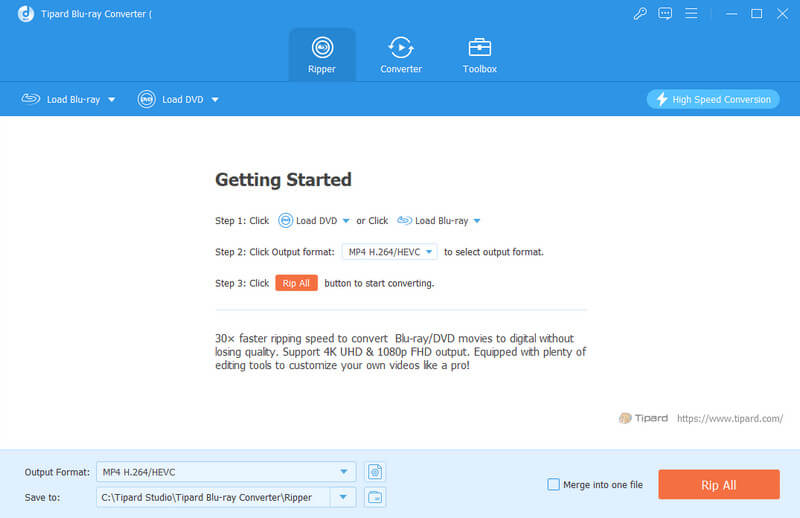
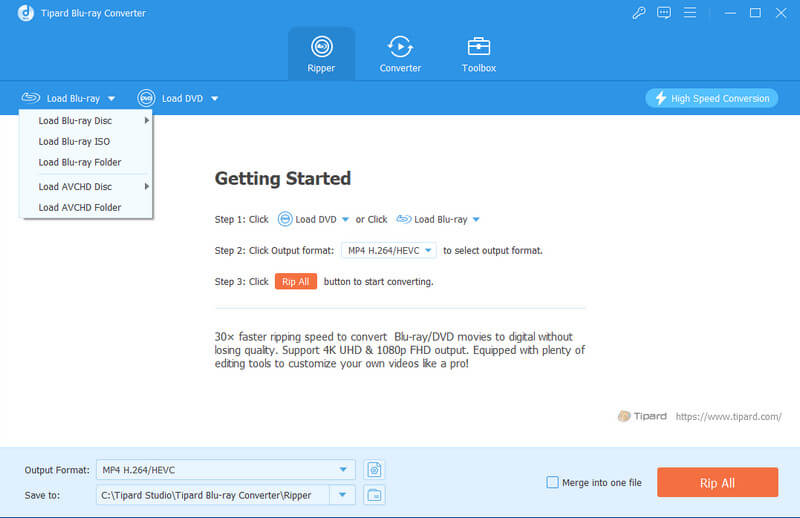
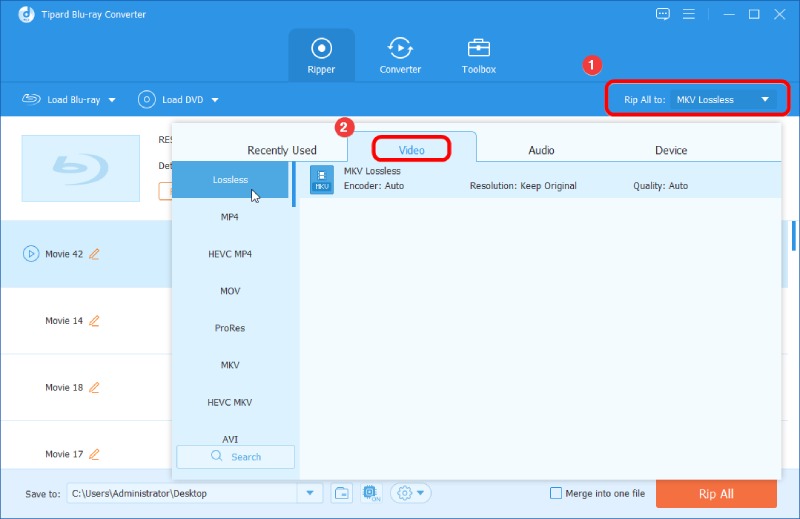

Connect a Blu-ray Drive
Insert the Blu-ray disc into the drive, connect your Blu-ray drive to the computer, and launch the Blu-ray Ripper on your computer.
Load Blu-ray Disc
Click the Load Blu-ray dropdown button to select the Load Blu-ray disc option. Then, select the disc you just inserted. Or, the ripper tool will automatically recognize and load your Blu-ray disc.
Choose Output Format
After loading, the ripper will analyze the Blu-ray disc, and you can choose Main Title/Full Title List for ripping. If you want to rip a Blu-ray to MP4, choose the MP4 format from Output Format.
Rip Blu-ray
Select a destination folder to place output videos by clicking the Save to the dropdown button. Then, click the Rip All button to start the Blu-ray rip.



High-Quality Solution for Ripping Blu-ray/DVD/Folder to Any Formats Quickly
Who invented Blu-ray?
It was Sony who first set the fundamentals for Blu-ray as an optical data storage format. Back then, this Blu-ray disc had nothing to do with movies. Later, Sony and other manufacturers, including Panasonic, Philips, Pioneer, and Samsung, established Blu-ray Disc Association, which later developed more Blu-ray technologies.
Can I use the Blu-ray Ripper for free?
Yes, you can use the Blu-ray Ripper free with a free trial. Suppose you want to rip movies without file number limits or watermarks. In that case, a registered version works much better and enhances the ripping experience.
Does Blu-ray Ripper rip a Blu-ray to 4K?
Yes, it does. The ripper preserves your 4K Blu-ray quality after burning it to video. Besides, you can also use the parameter settings in the Output Format to adjust for a desired resolution like 4K. Moreover, you can use the Video Enhancer in Toolbox to improve the video quality after Blu-ray ripping.




Oops! Available for desktop only. Please go to Windows/Mac.
Got It