Blu-ray Suite
Blu-ray Suite for Mac
4-IN-1 FOR $109 $191.45
2-IN-1 FOR $59 $92
- Blu-ray Ripper
- Blu-ray Player
- Blu-ray Copy
- Blu-ray Creator
- Blu-ray Ripper for Mac
- Blu-ray Player for Mac
Oops! Available for desktop only. Please go to Windows/Mac.
Got ItAs the best Blu-ray burner, the software supports over 600 multimedia formats for input. This means you can add almost all kinds of videos and audio files for Blu-ray burning, whether popular ones like MP4, M4R, AVI, MKV, or unpopular ones like TS, RMVB, WMV, ASF, MKV, AVI, 3GP, etc. Moreover, with such strong compatibility, you can freely import video or audio files, without converting, from different sources like a camcorder, smartphone recorded footage, digital camera etc.


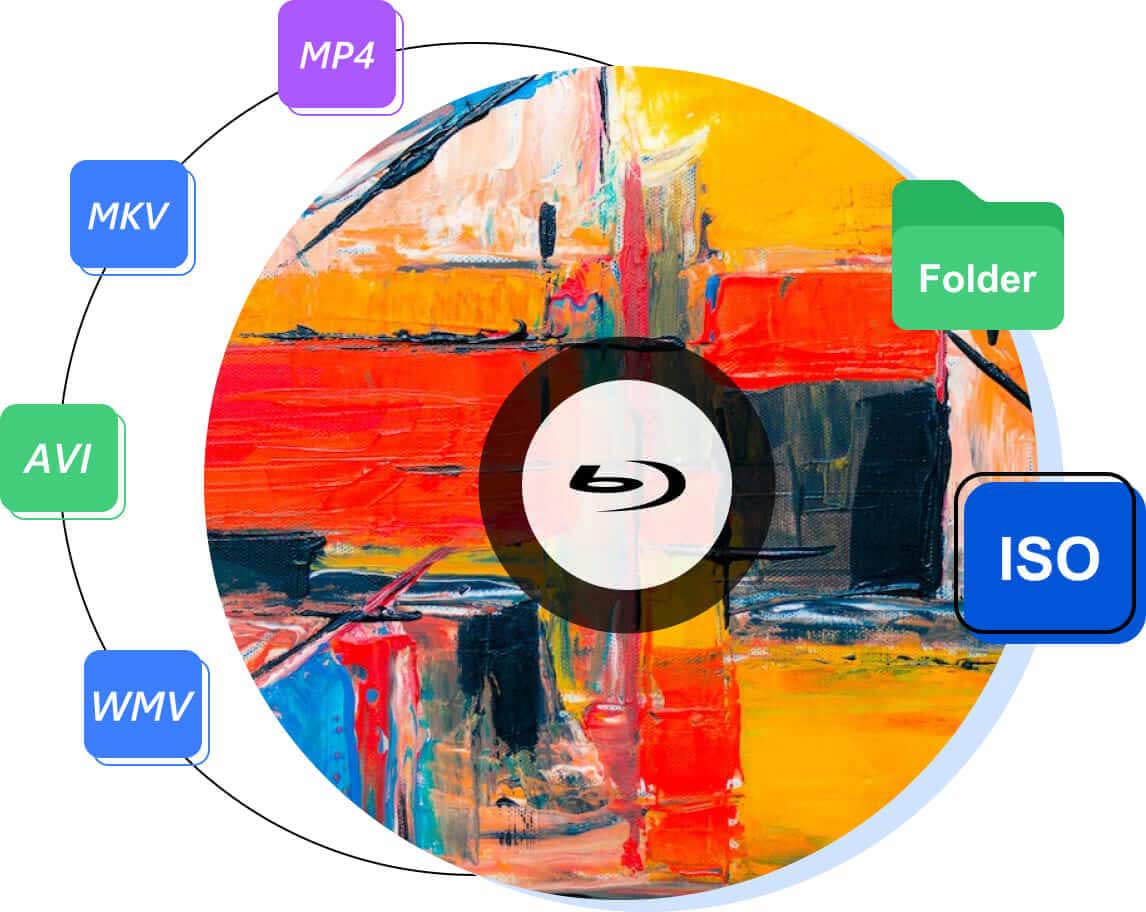

A good menu for your Blu-ray can better remind you of the best moment you have on certain occasions like weddings, birthdays, anniversaries, etc. This Blu-ray burner offers plenty of templates designed for different occasions, including festivals like Halloween, Christmas, and so on. You can also find more suitable menus from online sources for your recording of graduations or others. Then, you will get a long-term backup of precious memories with beautiful menus.
After importing the media files to this Blu-ray burner, you can quickly refine the source files for your audience, especially when the Blu-ray is made as a gift. For example, you can import SRT or ASS subtitle files to explain the video content and create tutorial material for long-term use for your international students. Or, you can cut off the redundant opening in the movie and get the desired length. Moreover, you can also replace the original audio with your recording and send the Blu-ray to friends as the best birthday gift.


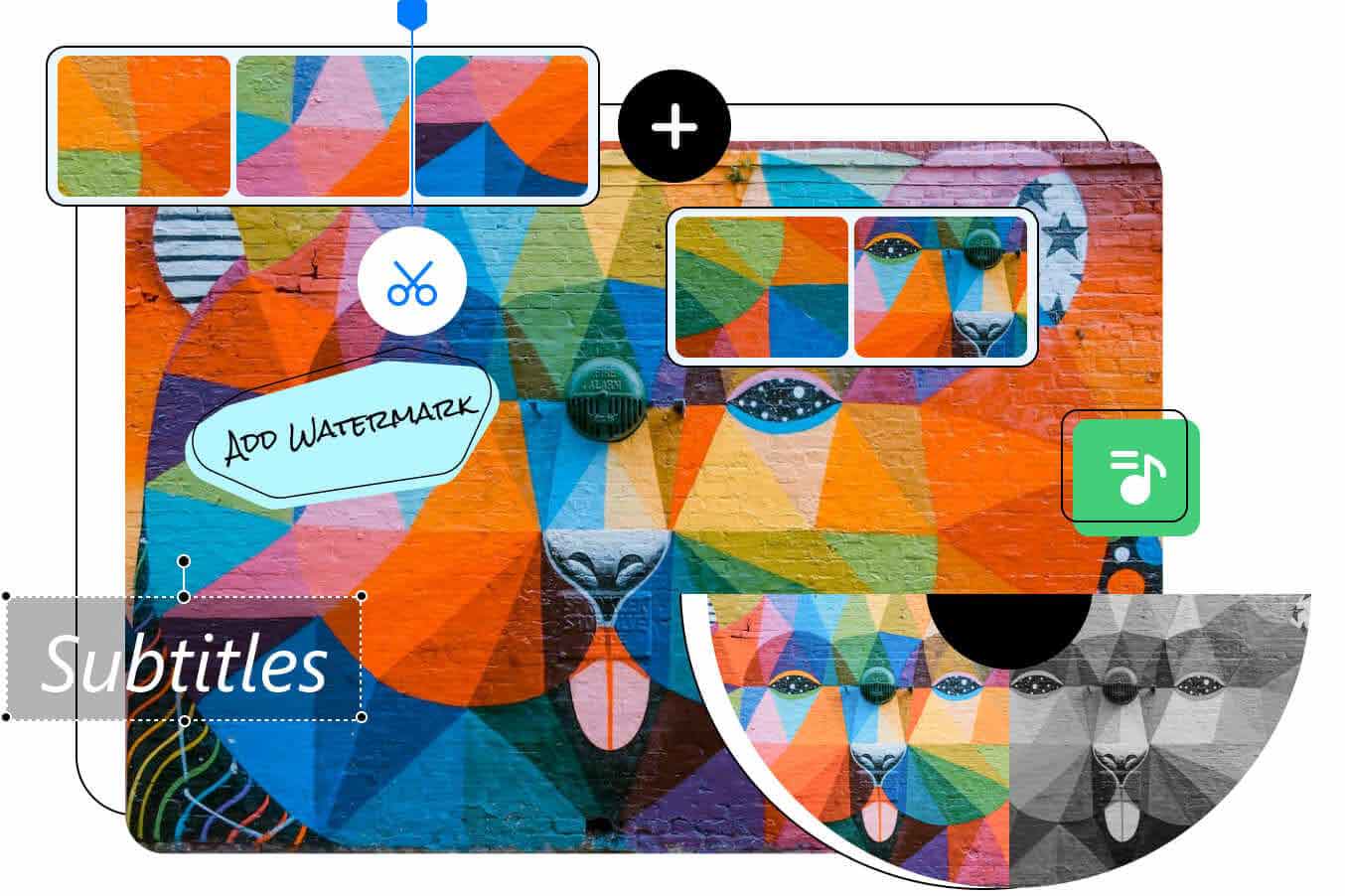



This Blu-ray creator software is equipped with GPU Acceleration. Through one click, you can enable NVIDIA, GPU Acceleration, Intel APP Acceleration, and AMD APP Acceleration on different computers. Unlike the external Blu-ray burner that takes hours to create a Blu-ray, you can get a new Blu-ray disc with all your digital media within a few minutes. Get rid of the time-consuming Blu-ray burning machine and save more time with this quick tool.

Lossless Blu-ray Output
Use this 4K Blu-ray burner for PC; you will get a lossless output for your 1080P, 4K Ultra HD, or 8K videos. There will be no quality loss, and you can quickly get high-quality Blu-ray disc movies.

Efficient Preview
Whether changing the Blu-ray menu or editing the source videos, you can preview all the changes instantly and ensure you will get the desired results.

Burning Options
This tool offers two burning options: single-layer and dual-layer. This way, you can effortlessly make home Blu-rays with BD-25 and BD-50 Blu-ray discs.

Batch Burning
The creator supports importing several different video files simultaneously. Then, you can burn them all into a single Blu-ray disc at the same time.

Quick Snapshot
You can screenshot via the Snapshot button when previewing the video or subtitles. Then, you can use the screenshot to generate memes, GIFs, or a new background for the Blu-ray menu.

Well-Preserved Metadata
For ISO Blu-ray file burning, all the original data from your source files will be fully transferred to the output ISO files, and no compression is used.


10+
Years of Experience
5K+
Solutions Given
9M+
Happy Customers
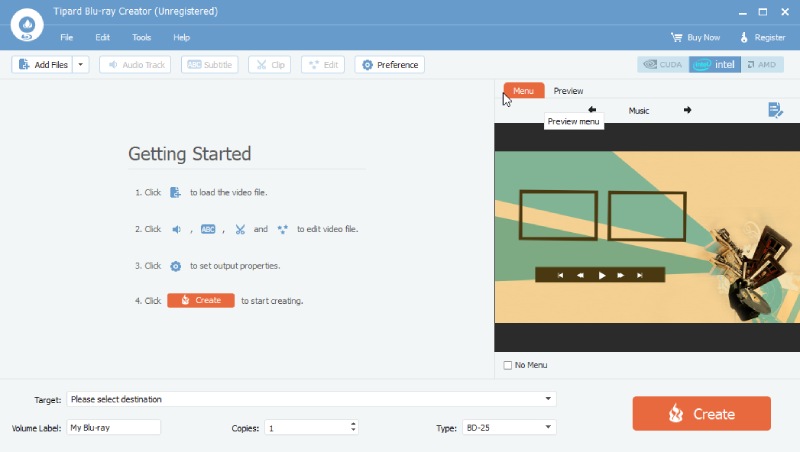
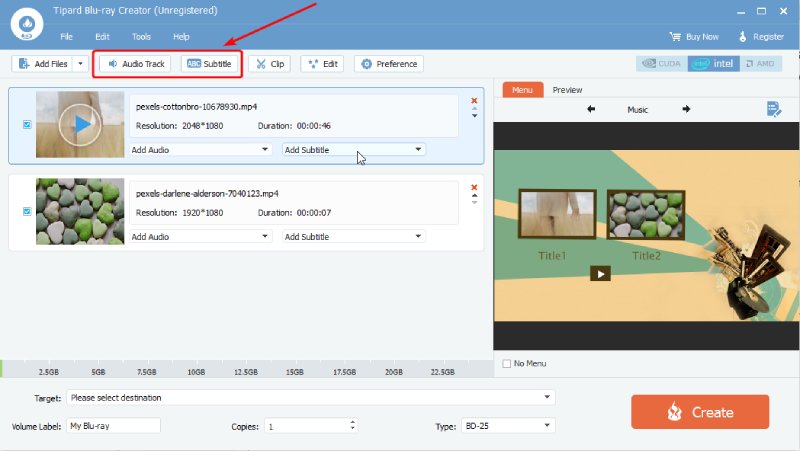
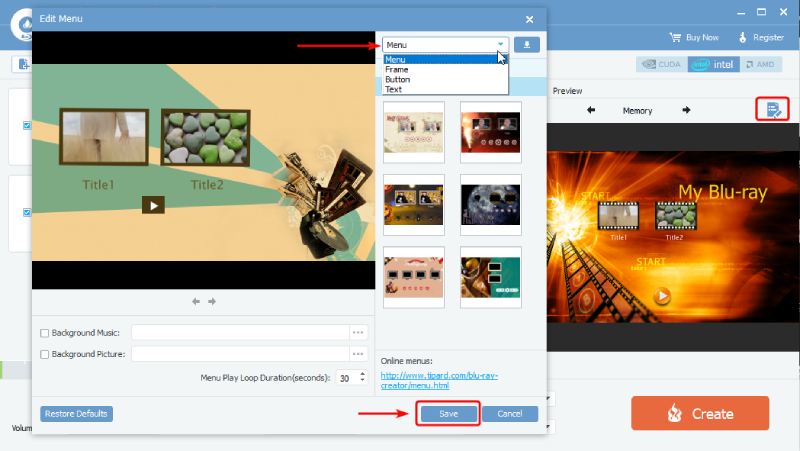
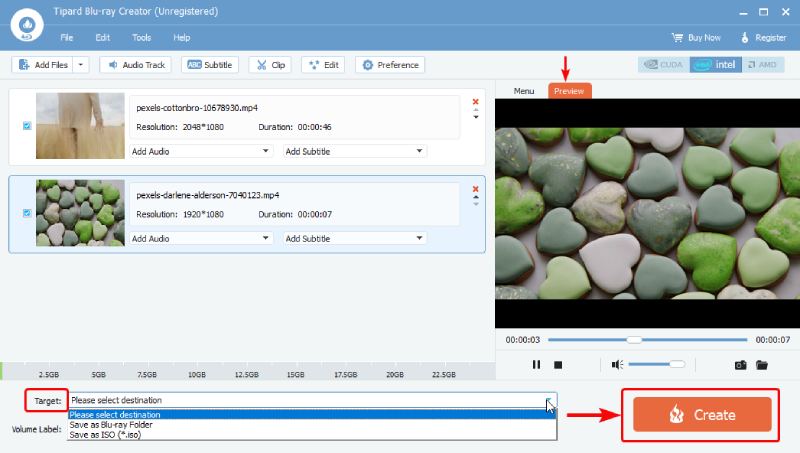
Add Files
After installing the creator, connect a drive with a blank Blu-ray disc to the computer. Then, launch the software and click the Add Files(s) button on the main interface.
Add Audio/Subtitle
You can enrich your Blu-ray content by clicking the Audio Track or Subtitle button. Then, import the corresponding files. Or you can replace the original audio in the video with new music.
Choose the Menu
Click the Edit Menu button on the right to see all the pre-installed Blu-ray menus. You can choose one and adjust the play button, frame, and title text styles. Click the Save button to save changes.
Create a Blu-ray
If everything is settled, choose a video and click the Preview window to check. Once satisfied, click the Target dropdown option and choose the Blu-ray. Then, click the Create button to burn to Blu-ray.
Leopold Harding
This creator is much more lightweight and faster than the heavy LG Blu-ray burner. I do not need to carry it around when burning Blu-rays. All I need is my small computer. Besides, the burning speed is much quicker than the heavy machine. I just finished creating a Blu-ray disc while having my breakfast.
Aileen Cobbett
This creator helped me a lot with my tutorial resources. I can freely use this old-fashioned way and play the Blu-ray discs with my students. I also convert MP4 to Blu-ray and other media files with this creator for several physical copies.
Cecilia Woodward
I tried some freeware for Blu-ray burning, but the result was disappointing. So I had a go with this creator and burnt some high-quality Blu-ray movies. The output I just got is fantastic. None of my video quality losses; it is a real 4K blu ray burner.
Valda Covington
I just filled up my blank Blu-ray discs with my Star Trek collections with this creator. The original movie I have doesn’t come with the built-in Spanish subtitle. Thanks to this creator, I can import the online subtitles directly. Now, I do not need to repeat adding subtitles and can watch the movie on my TV.
Leopold Harding
This creator is much more lightweight and faster than the heavy LG Blu-ray burner. I do not need to carry it around when burning Blu-rays. All I need is my small computer. Besides, the burning speed is much quicker than the heavy machine. I just finished creating a Blu-ray disc while having my breakfast.
What is Blu-ray?
Blu-ray or Blu-ray disc is a high-density optical disc format comparable to DVD. Blu-ray discs can play high-definition movies and PlayStation 3 games. Blu-ray disc has a larger capacity than DVD, for a dual-layer Blu-ray disc can hold data up to 50GB.
How to burn video to Blu-ray disc with the chapter?
This creator helps you automatically create a Blu-ray disc with the chapter. It will organize the chapters for you. In fact, each video you import is an individual chapter.
Who owns the Blu-ray technology?
It is hard to tell which individual company owns the technology. But Sony owns the most important patents of Blu-ray, while other founding members (For example, Panasonic) from Blu-ray Disc Associations also play significant roles in Blu-ray features.


Burn Videos in 600+ Formats to Blu-ray discs with Colorful Menus.


One Year License
$39.00$31.20
Lifetime License
$59.00$47.20


Oops! Available for desktop only. Please go to Windows/Mac.
Got It